We available for hire! — Need help with a web or mobile project?
From yensdesign we develop technology projects based on web apps, mobile apps, consulting and databases. We are young and hard workers, passionate about innovation and focused in new technologies.If you want to ask for a budget, we hare available for hire!.
Create an amazing music player using mouse gestures & hotkeys in jQuery
What’s up guys? Today I am very proud to announce a BIG & INTERESTING tutorial focused on improve the user’s interaction in your web applications.
We will create an amazing music player coded in xHTML & jQuery that made use of mouse gestures and hotkeys. You can Click & Drag with mouse to interact with interface’s music player or use directional keys & spacebar instead of mouse.
Because I told you that it’s a big tutorial, this time I will show you a live working example in this video:
But as always, you can test the real demo over here ![]()
Tested in: Firefox, Internet Explorer 6 & 7, Opera, Safari & Chrome.
So guys, come with me and jump into the tutorial ![]()
There are a lot of online jukebox based on javascript interaction such as plusmusica, but the most of them ignore the power of mouse gestures and hotkeys. We are planning to include these features to plusmusica in the next public beta (It will be great!) but meanwhile we are developing other features we want to show you how to create your own rich music player based on mouse gestures & hotkeys instead of hide it. We want to share with you our knowledge, do you remember? ![]()
Let’s go!
Step 1: Fast xHTML layout!
In this tutorial we will make very very easy the xHTML layout and his explanation, we won’t stop so much over here because the interesting part is in the interaction with the interface using jQuery. So excuse me if i don’t spend break some semantic & basic layout rules ![]()
We will make use of the “non-footer” method to position the playerbar of the music player at the bottom of the page without scrolls to make it more beautiful.
This tip is very interesting guys, a lot of webpages use that method to get their footer division at the bottom of the page regardless of the height’s content.
So let’s take a look at the layout structure that we will create:
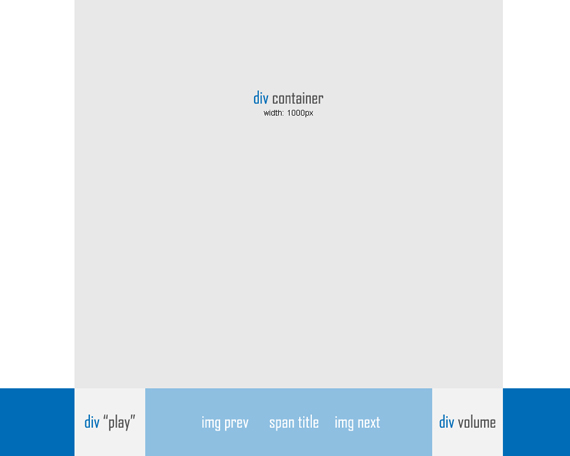
Nothing special, only the mentioned method that have a special part on the css… Here you have the xHTML code:
[code language="html"][code language="css"] @CHARSET "UTF-8"; /******* GENERAL RESET *******/ html, body, div, span, applet, object, iframe, h1, h2, h3, h4, h5, h6, p, blockquote, pre, a, abbr, acronym, address, big, cite, code, del, dfn, em, font, img, ins, kbd, q, s, samp, small, strike, strong, sub, sup, tt, var, dl, dt, dd, ol, ul, li, fieldset, form, label, legend, table, caption, tbody, tfoot, thead, tr, th, td { border:0pt none; font-family:inherit; font-size: 100%; font-style:inherit; font-weight:inherit; margin:0pt; padding:0pt; vertical-align:baseline; } body{ background: #272727; line-height:14px; font-size: 12px; font-family: Arial, Verdana, Helvetica, sans-serif; margin:0pt; cursor:default; overflow: hidden; } html,body{ height:100%; } .clear{ clear: both; height: 0; visibility: hidden; display: block; } a{ text-decoration: none; } /******* GENERAL RESET *******/ /******* CONTAINER *******/ #container{ background: transparent url(images/instructions.jpg) no-repeat scroll left top; margin:0 auto; width: 1000px; min-height: 100%; padding:0; position:relative; text-align: center; } /******* /CONTAINER *******/ /******* BAR *******/ #barContainer{ background: #006cb7; height: 118px; color: #fff; margin: -119px auto 0; position:relative; border-top: 1px solid #00c6ff; } #bar{ width: 1000px; line-height: 118px; margin: 0pt auto; } #bar #play{ float: left; width: 100px; background: transparent url(images/play.jpg) no-repeat scroll center 22px; } #bar #play a{ display: block; } #bar #song{ width: 800px; float: left; background: transparent url(images/barBackground.jpg) no-repeat scroll center top; text-align: center; font-size: 24px; margin: 0pt auto; } #bar #song #previous{ float: left; background: red; } #bar #song span.title{ margin: 0 15px 0 15px; } #bar #song #next{ float: left; background: blue; } #bar #volume{ float: left; width: 100px; background: transparent url(images/vol3.jpg) no-repeat scroll center 22px; } /******* /BAR *******/ [/code]And now we create an specific CSS file named ie6.css because Microsoft Internet Explorer 6 doesn't suppor the min-height property used at the container division:
[code language="css"] #container{ height: 100%; } [/code]That's all guys, I know that the container background-image has a poor layout but as I told you, we must go fast to jump into the interesting part on this tutorial

Step 2: Explaining what we are looking for
As I told you at the begining of this tutorial, we will create a music player with a rich interaction. These are the actions that the music player will support:
- Mouse gestures with Click & Drag
- Previous song on click and drag to the left
- Next song on click and drag to the right
- Increase Volume on click and drag to the top
- Decrease Volume on click and drag to the bottom
- Mouse click
- Play / Pause by clicking Play / Pause button
- Previous / Next song by clicking ">>" and "<<" buttons
- Hotkeys
- Previous song by pressing left directional arrow
- Next song by pressing right directional arrow
- Increase Volume by pressing up directional arrow
- Decrease Volume by pressing down directional arrow
- Play / Pause by pressing spacebar
Don't be afraid, there are a lot of things that our music player will do, but the jQuery implementation is easier than you imagine.
We will create in 2 javascript files: a player javascript object that contains the neccesary functions and a file with jQuery to manage all the music player events.
Let's create them!
Step 3: The player.js javascript object
As I told you we will need a javascript object called player to manage all these actions that we have listed before at step 2. So this is the code:
[code language="javascript"] /***************************/ //@Author: Adrian "yEnS" Mato Gondelle &amp;amp;amp;amp; Ivan Guardado Castro //@website: www.yensdesign.com //@email: [email protected] //@license: Feel free to use it, but keep this credits please! /***************************/ //This is the class that interact with the interface var player = new (function(){ //Simulate a playlist this.playList = ["Cold Play - Fix you", "Madonna - Give it 2 me", "Mirror's Edge Theme Song - Still Alive", "Rihanna - Unfaithful with Lyrics"]; //The song position this.position = -1; //The current volume this.volume = 3; //Status: 0:pause, 1:play this.status = 1; //Jump to the next or first song if the it is in the last position this.nextSong = function(){ if(this.position+1 == this.playList.length) this.position = 0; else this.position++; //So, the reference to this class is not lost var me = this; $(".title").fadeOut(200, function(){ $(this).text(me.playList[me.position]); }).fadeIn(); } //Jump to he previous or last song if it is in the first position this.prevSong = function(){ if(this.position-1 < 0) this.position = this.playList.length-1; else this.position--; var me = this; $(".title").fadeOut(200, function(){ $(this).text(me.playList[me.position]); }).fadeIn(); } //Increase the volume in one point this.volumeInc = function(){ if(this.volume +1 <= 3){ this.volume++; var me = this; $("#volume").fadeOut(200, function(){ $(this).css("backgroundImage", "url('css/images/vol" + me.volume + ".jpg')"); }).fadeIn(200); } } //Decrease the volume in one point this.volumeDec = function(){ if(this.volume -1 > 0){ this.volume--; var me = this; $("#volume").fadeOut(200, function(){ $(this).css("backgroundImage", "url('css/images/vol" + me.volume + ".jpg')"); }).fadeIn(200); } } //Toggle play &amp;amp;amp;amp; pause this.playPause = function(){ this.status = !this.status; var me = this; $("#play").fadeOut(200, function(){ if(me.status == 0) $(this).css("backgroundImage", "url('css/images/pause.jpg')"); else $(this).css("backgroundImage", "url('css/images/play.jpg')"); }).fadeIn(200); } }); //Starts playingplayer.nextSong(); [/code]
If someone is lost, please read one more time the code and pay attention to the comments from the code and remember that we are creating a javascript object called player!
Step 4: Adding jQuery magic & events
Yes guys! jQuery strikes back! And one more time we will use it to make easier the event's management and to add a little magic to our interface, you know ![]()
Let's take a look at the code for events.js javascript file:
[code language="javascript"] /***************************/ //@Author: Adrian "yEnS" Mato Gondelle &amp;amp;amp;amp; Ivan Guardado Castro //@website: www.yensdesign.com //@email: [email protected] //@license: Feel free to use it, but keep this credits please! /***************************/ var captured = false; var originalPoint = {x:0,y:0}; var newPoint = []; //Different mouse gesture types var MoveTypes = { Up: 0, Right: 1, Down: 2, Left: 3 }; var isIE = navigator.appName.toLowerCase().indexOf("explorer") > -1; document.body.onmousedown = function(e){ //When user clicks in the page, the click coords are captured if(isIE) originalPoint = {x: event.clientX, y: event.clientY}; else originalPoint = {x: e.pageX, y: e.pageY}; captured=true; }; document.body.onmouseup = function(){ //The user up the button click, the gesture willo not be captured captured=false; }; document.body.onmousemove = function(e){ //If user has button click pressed if(captured){ //Click coords are captured and compared with the original coords if(isIE) newPoint = {x: event.clientX, y: event.clientY}; else newPoint = {x: e.pageX, y: e.pageY}; //Search for what is the mouse direction var diffPoint = {x: newPoint.x - originalPoint.x, y: newPoint.y - originalPoint.y}; if(diffPoint.x >= 100) onMouseCaptured(MoveTypes.Right); else if(diffPoint.x <= -100) onMouseCaptured(MoveTypes.Left); else if(diffPoint.y >= 100) onMouseCaptured(MoveTypes.Down); else if(diffPoint.y <= -100) onMouseCaptured(MoveTypes.Up); } } //This function is called when an mouse gesture is captured // moveType is an enumeration of type MoveTypes function onMouseCaptured(moveType){ captured = false; originalPoint = newPoint = []; //call different function for each mouse gesture switch(moveType){ case MoveTypes.Up: player.volumeInc(); break; case MoveTypes.Down: player.volumeDec(); break; case MoveTypes.Left: player.prevSong(); break; case MoveTypes.Right: player.nextSong(); break; } } //Captures the key press events document.onkeydown = function(e){ var ev = isIE?event:e; if(ev.charCode &amp;amp;amp;amp;&amp;amp;amp;amp; ev.charCode == 32) player.playPause(); else{ switch(ev.keyCode){ case 32: player.playPause(); break; case 39: player.nextSong(); break; case 37: player.prevSong(); break; case 38: player.volumeInc(); break; case 40: player.volumeDec(); break; } } } [/code]
Nothing special except how to detect the mouse gestures on this code, so let me to explain you a little about them:
When the user makes a click on the screen, we have a starting point. Then the user drags the mouse pointer around the screen and finally releases the click, so we got have a ending point.
The pointer moves in X and Y direction, so we only need to do a substraction: (ending point) - (starting point) and detect if the final result is more than 100 or -100 pixels to know what kind of movement did the user (up / down or left / right).
Allright? One more time it's easier than we thought ![]()
Well guys, hotkeys are easier than the mouse gestures, you need to control the onkeydown event and detect wich key was pressed to execute the corresponding action.
Step 5: Testing our awesome music player with mouse gestures and hotkeys!
That's all guys, I hope you enjoy this tutorial as I did when I wrote it ![]()
You can try the tutorial online here to see how It is working and download here all sources.
One more thing guys! As always I advice you that we are sending invitations to our readers to let them try plusmusica.com. If you want to try it, send me and email or just post a comment! See you on next tutorial guys and thanks for your comment, I love to see how feedburner counter is growing each day ![]()
One more thing...
Best 350-018 online preparation by certkiller guarantees you exam success even under timed condition. Just download the 350-029 products and pass your exam on first attempt guaranteed plus practice for E20-001.
Enjoy this post?
Your vote will help us to grow this website and write more entries like this one :)
We available for hire! — Need help with a web or mobile project?
From yensdesign we develop technology projects based on web apps, mobile apps, consulting and databases. We are young and hard workers, passionate about innovation and focused in new technologies. We try to help you, sharing our knowledge acquired on worked projects, while helping the community and showing our capabilities.If you want to ask for a budget, we hare available for hire! Don't doubt in get in touch with us!.













really amazing, thanks for sharing
Thanks chris
Very nice..
I am interested in the private beta?
Yeah of course Cohen, here you have
[...] Music Player using mouse gestures & hotkeys [...]
I’ve found gestures to be handy. Had fun with the demo. Would love to get an invite so I can see the beta.
@Brad thanks for posting, here you have your invitation
[...] Create an amazing music player with mouse gestures and keyboard control using jQuery [...]
[...] Оригинал статьи(так скачиваем исходники) Эта заметка была создана в Четверг, Декабрь 11, 2008 в 19:13 и находится в категории Css, javascript, Дизайн. Вы можете подписаться на RSS 2.0 канал. А так же оставить комментарий, или трекбек с вашего сайта. [...]
[...] ha escrito un interesante tutorial jQuery (Crear un reproductor de música mediante gestos dle ratón y teclas de acceso rápido) se centró [...]
[...] – Tutorial: http://yensdesign.com Demonstração: http://yensdesign.com/tutorials/musicplayer Licença: [...]
Perfect! This is exactly what I needed. A little too big but hopefully I can figure it out
[...] has written an interesting jQuery tutorial (Create an music player using mouse gestures and hotkeys) focused on improve the user’s interaction in your web applications. There are a lot of online [...]
ok so i get how to create it, but how do i link my music files?
thanks in advance
@Execuro this tutorial covers the interface interaction, you need to use now an opensource flash player and use javascript to send actions to it.
Good luck
thanks this is just what i was looking for however how do i get the audio to play?
[...] has a nice little example of a music player UI that uses mouse gestures and key handling to give a clean [...]
Software emulation of iRiver’s “Choat”? Sweet.
http://www.engadget.com/2007/10/10/brando-brings-irivers-s7-choat-dap-to-the-states-at-last/
excellent!
[...] has a nice little example of a music player UI that uses mouse gestures and key handling to give a clean [...]
[...] Tutoriel AJAX, jQuery, jQuery UI, Librairie [...]
[...] time I like to take a break and work on a one night project. Today's project was inspired by this article. Although I loved the idea, I found it lacked several things [...]
[...] Create an amazing music player using mouse gestures & hotkeys in jQuery We will create an amazing music player coded in xHTML & jQuery that made use of mouse gestures and hotkeys. You can Click & Drag with mouse to interact with interface’s music player or use directional keys & spacebar instead of mouse. (tags: music webdesign) [...]
Invite, please?
Excuse me, does this really plays mp3 files? I can get to hear the audio, and I will like to use it for a personal page.
@any Hi! Please red the comments above and you will find the answer
Great. Nicely done. But in my opinion, there’s a little flaw in the design.
Gestures are nice, really. Makes your life easier. But for certain things, gestures might be overused. Taking it into the context of this example, I would say that the use of gestures ONLY for the volume control is overkill.
Situation:
Someone is making noise at me. I NEED to listen.
Problem:
Where’s the mute button? Or better, I don’t want to stop my music. Can I just adjust the volume to immediately be 1%?
The other problem I find with the current implementation is that: 1 swipe, 1 level. It’ll work better if it’s implemented in a way that you can use the mouse like a knob: Click, drag the mouse down slowly, volume changes along accordingly; Done without many swipes.
The last problem, there’s no ‘click & change volume’ implementation. I see that for the rest of the controls, we can just click and perform their corresponding functions. But for volume control, there’s nothing. I personally believe in treating the user as idiots. Hence, I would design something that is easy to use (which in this case does fulfill), pragmatic and standardize. So in this scenario, if we can click for other controls, why can’t we click on volume?
Well, these are just MY opinions. It might be ignorable. Furthermore, I would say that the current implementation is already quite good. It’s clean and pretty to use. Good job on that.
@ruqqq Thanks for posting your opinion great comment!
This example is just a prototype to lear how to control mouse gestures. In a real case it’s would be harder to think about the final solution for all those problems that you have commented and others.
Hey, This is great. Thanks for posting this!
Would love to get an invite so I can see the beta.
Thanks
[...] Music Player using mouse gestures & hotkeys [...]
Very Amazing and interactive resource and sample, downloaded !!! THANKS
Очень вам признателен, на самом деле полезная инфа.
[...] this feature, we can change with just a song click and move the mouse, so to increase the volume. View Tutorial Share this post: Share this post with the [...]
I have been searching for several hours for simple mouse gestures for my open source project blogora, after I failed myself, this is seriously incredible. In a second I plan to watch through the whole archive of this blog, hoping there will be anything as inspiring as this. Thanks very very much.
PS. If plusmusica is as elegant as this tutorial, then I would love to have a invitation, merely to check out the code and any other new features you (plural?) have thought of.
Hey, love the idea…
Can I get an invite on plusmusica please. Thank you!
@Mulder & @Fred Thank you so much! Here you have your plusmusica invitation
In this private beta we don’t have implemented yet the mouse gestures because we research another kind of menu, you will see that it’s very interesting too
Thanks for your comments! I love to see people enjoying tutorials on yensdesign
I would love an invite, thanks.
@TJ Yeah of course! Can you send me your e-mail?
[...] 47. Amazing Music Player Using Mouse Gestures and HotkeysLearn how to create an amazing music player, coded in XHTML and jQuery, that makes use of mouse gestures and hotkeys. You can click and drag the mouse to interact with the music player’s interface or use directional keys and the space bar instead of the mouse. [...]
Great tutorial. I’ve been a Prototyper for a while now since I do rails dev. But I’m getting won over by JQuery as the days go by.
Can I get an invitation to the plusmusica beta also?
Cheers!!
@Mike Haha Welcome! I was lucky, 1 year ago meet jQuery and the javascript world… so I didn’t need to change to other library
By the way, I have sent you an invitation to try plususica.com!
Muchas Gracias Adrian!
[...] 47. Amazing Music Player Using Mouse Gestures and HotkeysLearn how to create an amazing music player, coded in XHTML and jQuery, that makes use of mouse gestures and hotkeys. You can click and drag the mouse to interact with the music player’s interface or use directional keys and the space bar instead of the mouse. [...]
I cannot get the demo page to play any sound. I don’t have Quicktime or Windows Media player plugins in my web browser. Does this rely on them?
@Tim Sorry for the inconvenience but it’s only an example of the interface, using mouse gestures, not a music player.
For a music player you have plusmusica.com, I have sent you an invitation already
tj.taylor [at] gmail.com Thanks for the invite.
Nice tutorial, simple to understand & really powerful, congrats !
PS : Can I get an invitation to plusmusica.com, please ?
@Cerium Thanks for your interest! Here you have
I cann’t wait the release of the new public beta of plusmusica to let all register in… arg!
Thanks for that – great stuff!
[...] 47. Amazing Music Player Using Mouse Gestures and HotkeysLearn how to create an amazing music player, coded in XHTML and jQuery, that makes use of mouse gestures and hotkeys. You can click and drag the mouse to interact with the music player’s interface or use directional keys and the space bar instead of the mouse. [...]
Hey guys.. Amazing Player! The Interface is really that simple its awsome.
I would greatly appreciate it, if you could send me an inivitation to plusmusica!
@simon Thank you so much! Here you have your invitation
[...] 47. Amazing Music Player Using Mouse Gestures and Hotkeys Learn how to create an amazing music player, coded in XHTML and jQuery, that makes use of mouse gestures and hotkeys. You can click and drag the mouse to interact with the music player’s interface or use directional keys and the space bar instead of the mouse. [...]
Thanks a lot, AdrianMG!
Love this idea. Would appreciate an invite Adrian. Thanks.
@simon You are welcome! Enjoy it please!
@Steve Thanks for the interest, here you have your invitation
Great idea and very well implemented.
Please can i have an invitation to Playmusica?
Ever come across the music player “Songbird” ? It allows control to be triggered from a webpage. I think it would work really well with your code. (Have a look at http://wiki.songbirdnest.com/Developer/Developer_Intro/Webpage_API if you are interested)
@Matthew Thanks for posting! Didn’t know about this API, thanks for sharing!
Ey guys, here you have the music part: http://yensdesign.com/2009/01/playing-and-controlling-mp3-songs-and-flv-videos-with-javascript/
[...] 47. Amazing Music Player Using Mouse Gestures and HotkeysLearn how to create an amazing music player, coded in XHTML and jQuery, that makes use of mouse gestures and hotkeys. You can click and drag the mouse to interact with the music player’s interface or use directional keys and the space bar instead of the mouse. [...]
[...] 47. Amazing Music Player Using Mouse Gestures and HotkeysLearn how to create an amazing music player, coded in XHTML and jQuery, that makes use of mouse gestures and hotkeys. You can click and drag the mouse to interact with the music player’s interface or use directional keys and the space bar instead of the mouse. [...]
[...] Sitio: yensdesign.com [...]
Автору памятник нужно поставить за такое!:)
have been looking for a way to get this links and page containing such a vital info about scripting
anyways thanks pal for your understanding…
Big ups
[...] Info and Download : Download JQuery Music Player [...]
Hi, i`m searching for cool player for my site. I`m currently using a flash player with dynamic xml playlist. Can this player be integrated ?
@netbull Thanks for posting! Here you have: http://yensdesign.com/2009/01/playing-and-controlling-mp3-songs-and-flv-videos-with-javascript/
@Adrián Hi and thank you for the replay. I`m looking for something more advanced.. like player in this tutorial but with ability to add/remove songs in playlist (just a button), progress bar, playlist (several song), buttons…
I found good way to do that is possible whit Flex, but this is something new for me and is little bit complicated.
I don`t want to give me the source code, just guide me to tutorial or something like that (of you want of course.
Example: like imeem.com player.
Regards,
NetBull.
@netbull Ok… so you will need to know more about javascript… For example, you can create an array of songs to manage lists and their songs and so on.
It’s more complex than expected, sure
yes, but I need to be dynamic because my site is like plusmusica.com (search engine) and I have module for playlists and users can search for songs and add them theyr playlists, so I need this player to read dynamic generated xml :/
I`m such a noob
[...] Create a amazing Music Player using Mouse Gestures Hotkeys in jQuery [...]
how do i get the music to play on my website; wat am looking at is the playlists does it mean i have to create one myself?
[...] Music Player Using Mouse Gestures and Hotkeys [...]
Hey Yen,
I signed up for your site twice but it gave me an incorrect error for password failure? Anyways, can’t I just play my own mp3′s on my server with this great plug-in? Thanks!
Опутеть как интересно, во задвигаете. Класс!
Spell-Check power!
This is cool. I plan to implement it on my website. Great tutorial.
Good Show. One nag, though.
The Volume controls:
Rather then fading out and then into the new state, the icons should fade into one another, so that the visual behaviour of changing the volume doesn’t look so erratic.
Hi, I came across your page while searching the net for an answer to my problem, I am searching for a way to assign hotkeys to my music player, would you be able to help please? Thanks.
Hi there good stuff i like this script, but i have a question!
will i be able to use this player as a Radio Player on Websites?
Yes if you build a script to manage a list of songs. But it will be a “static” radio, not a “dynamic” radio.
Классная статья, кстати автору хочу предложить установить от яндекс.денег фишку на сайт “Дай рубль”. Я бы дал, так сказать на поддержание.
if you can get this to work with iradeo…
i would love to feature this on my radio stations website.
Thank you, this has me very helped.
[...] time I like to take a break and work on a one night project. Today’s project was enthused by this article. Although I loved the idea, I establish it lacked several things [...]
[...] View Tutorial No Comment var addthis_pub=”izwan00″; BOOKMARK This entry was posted on Monday, June 8th, 2009 at 4:12 am and is filed under Javascript Tutorials. You can follow any responses to this entry through the RSS 2.0 feed. You can leave a response, or trackback from your own site. [...]
[...] Amazing Music Player Using Mouse Gestures and Hotkeys [...]
[...] 24.Create an amazing music player using mouse gestures & hotkeys in jQuery: Screencast [...]
[...] 24.Create an amazing music player using mouse gestures & hotkeys in jQuery: Screencast [...]
really great work…
i have one question ..how to add mp3 files in players.js file. or which place i hv to put the mp3 files that i can play ..
[...] 47. Amazing Music Player Using Mouse Gestures and Hotkeys Learn how to create an amazing music player, coded in XHTML and jQuery, that makes use of mouse gestures and hotkeys. You can click and drag the mouse to interact with the music player’s interface or use directional keys and the space bar instead of the mouse. [...]
[...] Music Player with mouse gesturesThis tutorial illustrates how to implement an amazing music player using mouse gestures & hotkeys in jQuery. [...]
however i know this is the player interface
but how to include my music file inside?
can i have a clearly guideline
Thanks for the script I ove the interface, i wish i can hire you to programe my site regards
[...] http://yensdesign.com/2008/12/create-an-amazing-music-player-using-mouse-gestures-hotkeys-in-jquery/ [...]
[...] jQueryjQuery匹配栏目高度Scrollable图片和信息滚动效果JcropJQuery截取图片插件Music Player Using Mouse Gestures and Hotkeys用鼠标或者快捷键来控制音乐的播放Moo [...]
[...] Music Player with mouse gestures This tutorial illustrates how to implement an amazing music player using mouse gestures & hotkeys in jQuery. [...]
i’ve failed when i made everything
and i opend the html file i see
only codes from part 1
somebody help me?
[...] Create an amazing music player using mouse gestures & hotkeys in jQueryWe will create an amazing music player coded in xHTML & jQuery that made use of mouse gestures and hotkeys. You can Click & Drag with mouse to interact with interface’s music player or use directional keys & spacebar instead of mouse. [...]
[...] Create an amazing music player using mouse gestures & hotkeys in jQuery We will create an amazing music player coded in xHTML & jQuery that made use of mouse gestures and hotkeys. You can Click & Drag with mouse to interact with interface’s music player or use directional keys & spacebar instead of mouse. [...]
[...] Create an amazing music player using mouse gestures & hotkeys in jQueryWe will create an amazing music player coded in xHTML & jQuery that made use of mouse gestures and hotkeys. You can Click & Drag with mouse to interact with interface’s music player or use directional keys & spacebar instead of mouse. [...]
[...] Create an amazing music player using mouse gestures & hotkeys in jQueryWe will create an amazing music player coded in xHTML & jQuery that made use of mouse gestures and hotkeys. You can Click & Drag with mouse to interact with interface’s music player or use directional keys & spacebar instead of mouse. [...]
[...] Create an amazing music player using mouse gestures & hotkeys in jQuery We will create an amazing music player coded in xHTML & jQuery that made use of mouse gestures and hotkeys. You can Click & Drag with mouse to interact with interface’s music player or use directional keys & spacebar instead of mouse. [...]
[...] Create an amazing music player using mouse gestures & hotkeys in jQuery We will create an amazing music player coded in xHTML & jQuery that made use of mouse gestures and hotkeys. You can Click & Drag with mouse to interact with interface’s music player or use directional keys & spacebar instead of mouse. [...]
[...] 24.使用jQuery的鼠标和热键创建一个播放器 [...]
[...] Create an amazing music player using mouse gestures & hotkeys in jQuery We will create an amazing music player coded in xHTML & jQuery that made use of mouse gestures and hotkeys. You can Click & Drag with mouse to interact with interface’s music player or use directional keys & spacebar instead of mouse. [...]
[...] Create an amazing music player using mouse gestures & hotkeys in jQuery We will create an amazing music player coded in xHTML & jQuery that made use of mouse gestures and hotkeys. You can Click & Drag with mouse to interact with interface’s music player or use directional keys & spacebar instead of mouse. [...]
[...] Create an amazing music player using mouse gestures & hotkeys in jQueryWe will create an amazing music player coded in xHTML & jQuery that made use of mouse gestures and hotkeys. You can Click & Drag with mouse to interact with interface’s music player or use directional keys & spacebar instead of mouse. [...]
[...] Music Player with mouse gesturesThis tutorial illustrates how to implement an amazing music player using mouse gestures & hotkeys in jQuery. [...]
[...] Create an amazing music player using mouse gestures & hotkeys in jQuery We will create an amazing music player coded in xHTML & jQuery that made use of mouse gestures and hotkeys. You can Click & Drag with mouse to interact with interface’s music player or use directional keys & spacebar instead of mouse. [...]
[...] Create an amazing music player using mouse gestures & hotkeys in jQueryWe will create an amazing music player coded in xHTML & jQuery that made use of mouse gestures and hotkeys. You can Click & Drag with mouse to interact with interface’s music player or use directional keys & spacebar instead of mouse. [...]
[...] Create an amazing music player using mouse gestures & hotkeys in jQuery We will create an amazing music player coded in xHTML & jQuery that made use of mouse gestures and hotkeys. You can Click & Drag with mouse to interact with interface’s music player or use directional keys & spacebar instead of mouse. [...]
this, very thank you..
Your site full professional and very beautiful…
[...] Create an amazing music player using mouse gestures & hotkeys in jQueryWe will create an amazing music player coded in xHTML & jQuery that made use of mouse gestures and hotkeys. You can Click & Drag with mouse to interact with interface’s music player or use directional keys & spacebar instead of mouse. [...]
Above demo is not working…
[...] create an amazing music player using mouse gestures hotkeys in jquery [...]
[...] 24.Create an amazing music player using mouse gestures & hotkeys in jQuery: Screencast [...]
[...] Create an amazing music player using mouse gestures & hotkeys in jQueryWe will create an amazing music player coded in xHTML & jQuery that made use of mouse gestures and hotkeys. You can Click & Drag with mouse to interact with interface’s music player or use directional keys & spacebar instead of mouse. [...]
[...] 47. Amazing Music Player Using Mouse Gestures and HotkeysLearn how to create an amazing music player, coded in XHTML and jQuery, that makes use of mouse gestures and hotkeys. You can click and drag the mouse to interact with the music player’s interface or use directional keys and the space bar instead of the mouse. [...]
[...] 47. Amazing Music Player Using Mouse Gestures and Hotkeys Learn how to create an amazing music player, coded in XHTML and jQuery, that makes use of mouse gestures and hotkeys. You can click and drag the mouse to interact with the music player’s interface or use directional keys and the space bar instead of the mouse. [...]
[...] 47. Amazing Music Player Using Mouse Gestures and Hotkeys Learn how to create an amazing music player, coded in XHTML and jQuery, that makes use of mouse gestures and hotkeys. You can click and drag the mouse to interact with the music player’s interface or use directional keys and the space bar instead of the mouse. [...]
[...] Bonus Tutorial: Create a music player using mouse gestures & hotkeys [...]
[...] 3.Create an Amazing Music Player Using Mouse Gestures & Hotkeys in jQuery [...]
[...] 47. Amazing Music Player Using Mouse Gestures and Hotkeys Learn how to create an amazing music player, coded in XHTML and jQuery, that makes use of mouse gestures and hotkeys. You can click and drag the mouse to interact with the music player’s interface or use directional keys and the space bar instead of the mouse. [...]
[...] 3.Create an Amazing Music Player Using Mouse Gestures & Hotkeys in jQuery [...]
[...] Create an amazing music player using mouse gestures & hotkeys in jQuery We will create an amazing music player coded in xHTML & jQuery that made use of mouse gestures and hotkeys. You can Click & Drag with mouse to interact with interface’s music player or use directional keys & spacebar instead of mouse. [...]
[...] Create an amazing music player using mouse gestures & hotkeys in jQuery [...]
[...] 22. Музыкальный плеер. [...]
[...] 6. Create an Amazing Music Player Using Mouse Gestures & Hotkeys in jQuery [...]
I tried to do this but every time i run the code it gives me an XML Parsing Error… I’m not sure what I’m doing wrong…
[...] 38. Create an amazing music player using mouse gestures & hotkeys in jQuery [...]
[...] 38. Create an amazing music player using mouse gestures & hotkeys in jQuery [...]
[...] 40. Плеер. [...]
Great Idea ,i think you’re so smart!
I want to ask about how to edit the code, so it only recognize mouse gesture without click. I want to just capture the dragging.
Is it possible to do like that?
Thanks
[...] Create an amazing music player using mouse gestures & hotkeys in jQuery [...]
[...] [...]
Nice!
[...] 1. Music Player [...]
[...] 38. Create an amazing music player using mouse gestures & hotkeys in jQuery [...]
I am interested in the beta too. Can I have an invite?
[...] 9. Music Player [...]
[...] 155. Music player using jQuery [...]
I gave up!!!!! I GAVE UP MAN!!!! THIS THING WONT GET TO WORK! can you please explain how in the world wide web can i play mp3 files through this Java script coding? in js setting file it says Simulate Playlist here, what does it mean? what i need to put there? a file name? code? or wat?
How to make it work now dude…does it really play songs
[...] drop downs, but with minimal effort you can create a much slicker effect using jQuery and CSS.Music Player using mouse gestures & hotkeysDescription : This amazing music player is coded in xHTML and jQuery that makes use of mouse [...]
thank you very much for sharing this.But hmm.. Can I use it for my website ?? Are you allowing that ?
[...] 155. Music player using jQuery [...]
I cant play musik in the demo. why?
[...] 6. Create an Amazing Music Player Using Mouse Gestures & Hotkeys in jQuery [...]
[...] 24. Create an amazing music player using mouse gestures & hotkeys in jQuery Chúng tôi sẽ tạo ra một máy nghe nhạc tuyệt vời được mã hóa trong xHTML & jQuery. Bạn có thể Click & Drag chuột để tương tác với giao diện của máy nghe nhạc hoặc sử dụng keys & spacebar định hướng thay vì chuột. [...]
great wrk…..Had fun with the demo. Would love to get an invite so I can see the beta.
kingsoft pc doctor…
Create an amazing music player using mouse gestures & hotkeys in jQuery | yensdesign – Tutorials, Web Design and Coding…
[...] Create an amazing music player using mouse gestures & hotkeys in jQuery [...]
[...] 155. Music player using jQuery [...]
[...] 155. Music player using jQuery [...]
[...] 138. Music player with mouse gestures [...]