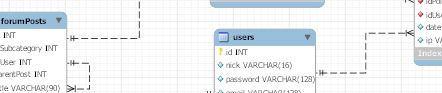How to debug PHP code
Tuesday, October 7th, 2008Nowadays, the code debugger is a tool that has almost all programing enviroments which allows you to watch the internal work of your applications and finding errors at run time for a easy way. The trouble is when you are working in a client-server architecture model, because from where you send the request (client) can not access the code hosted on the server.
To PHP exists any debuggers that require an installation in the server part, that can not always like you. However you can find useful tools that can help you to make this task without to be debugger exactly (without interrupted point or execution step by step…).
One of this tools is FirePHP:
FirePHP is a Mozilla Firefox complement that merges with Firebug and allows you to watch the outputs sent from PHP code in the console, so, you can watch the variables values or create a log about that is happened in your scripts without use the upset “echo” that interferes with you HTML.
The way FirePHP works is very easy, all the information that you want to view at run time is coded in JSON and sent in the headers of the response. When these headers arrives to the navigator, FirePHP detect it and to render the information in the Firebug console.
So relax, take a cup of tea and let’s begin this lesson.