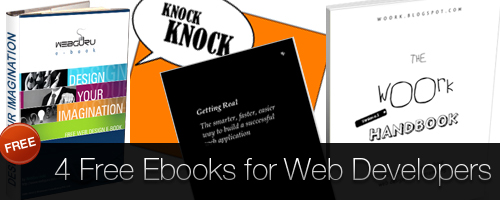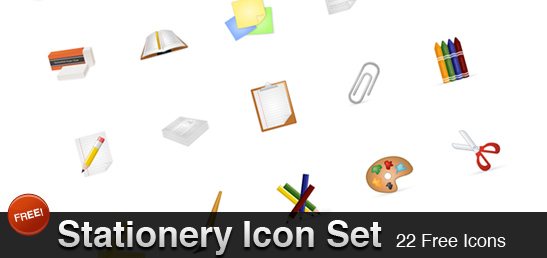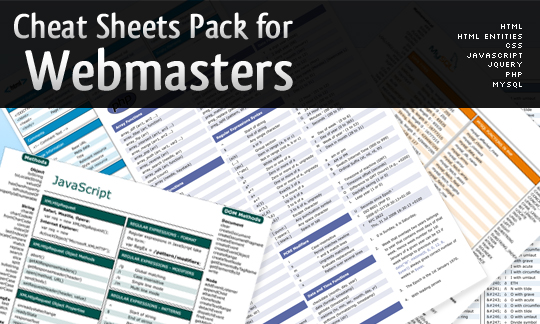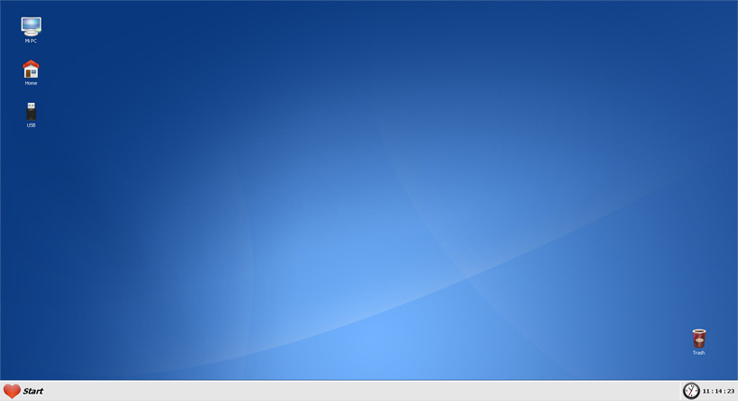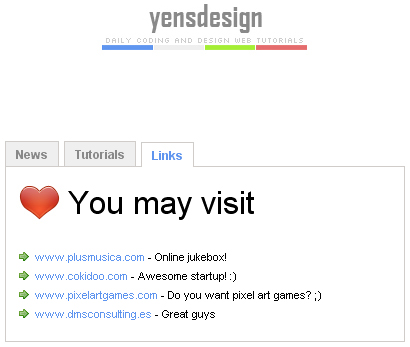Launching a new project… Web.Ontuts.com!
Thursday, October 1st, 2009Ey guys! Maybe you remember the last post about the Ontuts theme… so I am just want to let you know that We are launching a new blog tutorials called Web.Ontuts focused in spanish web tutorials.
Here you have a little description (in spanish):
Después de varios meses de planificación nos hemos decidido a lanzar Web.Ontuts, una web enfocada al desarrollo y diseño de páginas web de calidad. Existe mucha información a cerca de estos temas, pero en su mayoría está publicada en inglés. Queremos demostrar que también se puede generar contenido técnico de calidad en español.
Estamos realmente contentos de poder anunciar, lanzar y estrenar por fin web.Ontuts. Esperamos que toda la información que publicaremos os sea de gran ayuda para vuestros proyectos y os invitamos a que conozcáis más sobre los temas que trataremos en próximas publicaciones…
You can read the entire post presentation over here.
Thanks for all and see you soon guys!