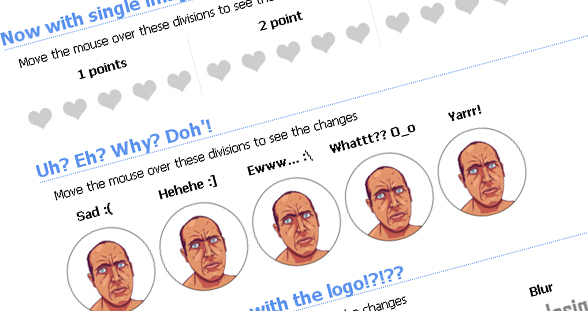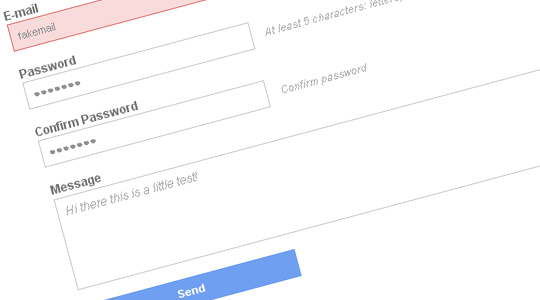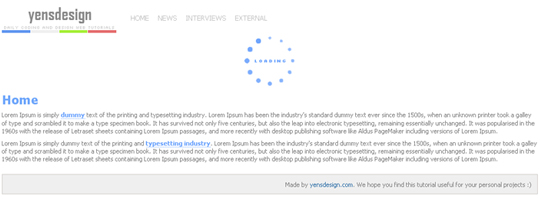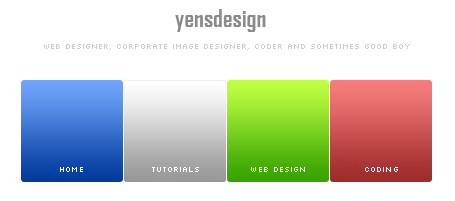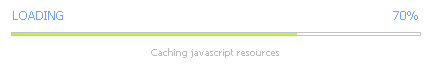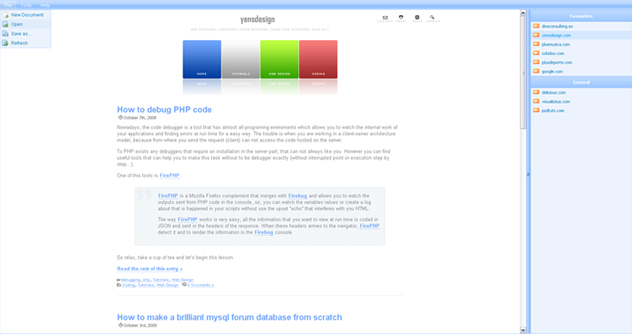Mastering CSS background-position
Thursday, January 22nd, 2009Hi there guys! As you may know, we have published a lot of tutorials to learn how to improve the interaction of our web applications mainly using javascript and jQuery. We have created our layouts for these tutorials using xHTML and CSS and this time the CSS part will be the important thing and not a simple spectator.
We will learn how to use the CSS property background-position to create different kind of buttons, interfaces and more by using only one image as background. It will reduce the loading time and supress the user’s waiting on mouse over effects.
As always, you can try the living example over here.
Tested in: Firefox, Internet Explorer 6 & 7, Opera, Safari & Chrome.
It will be an interesting (and funny) tutorial, come on guys!